Selecting the Right Tool for Data Migration

Data migration holds significant importance in modern businesses. Companies invest substantial time and money in these efforts, often exceeding a million dollars. The process ensures comprehensive data integrity, reduced storage costs, and minimal disruptions to daily operations.
However, challenges abound. Gartner statistics reveal that 83% of data migration projects fail, and over 50% exceed their budget. These figures highlight the complexity and potential pitfalls involved.
Tools for data migration play a crucial role in overcoming these challenges. Proper tools facilitate smoother transitions, ensuring data integrity and business continuity.
Understanding Data Migration

Definition and Types of Data Migration
Storage Migration
Storage migration involves transferring data from one storage system to another. Companies often undertake this process to upgrade to more efficient or cost-effective storage solutions. Storage migration ensures that data remains accessible and secure during the transition.
Database Migration
Database migration entails moving data between different database systems. Businesses may need to switch databases for better performance, scalability, or compatibility with new applications. Database migration requires careful planning to maintain data integrity and minimize downtime.
Application Migration
Application migration involves relocating software applications from one environment to another. This could mean moving applications to the cloud or upgrading to a new version. Application migration aims to improve functionality, reduce costs, and enhance user experience.
Key Considerations in Data Migration
Data Integrity
Data integrity represents a critical factor in data migration. Companies must ensure that data remains accurate and consistent throughout the migration process. Tools that offer robust validation and verification features can help maintain data integrity.
Downtime and Business Continuity
Minimizing downtime during data migration is essential for business continuity. Extended downtime can lead to significant financial losses and disrupt operations. Selecting tools that support seamless transitions can help reduce downtime and maintain business continuity.
Security and Compliance
Security and compliance stand as paramount concerns in data migration. Companies must protect sensitive data from breaches and comply with regulatory requirements. Tools that offer strong encryption and compliance features can safeguard data during the migration process.
Criteria for Selecting Data Migration Tools
Compatibility with Existing Systems
Hardware Compatibility
Hardware compatibility stands as a critical factor when selecting TOOLS FOR DATA MIGRATION. The chosen tool must seamlessly integrate with the existing hardware infrastructure. Companies often face challenges when migrating data across different hardware platforms. Ensuring hardware compatibility can prevent unexpected issues and reduce migration time.
Software Compatibility
Software compatibility also plays a vital role in the selection process. The TOOLS FOR DATA MIGRATION must support the operating systems and applications currently in use. Compatibility with both legacy and modern software environments ensures a smooth transition. Evaluating software compatibility helps avoid disruptions and maintains operational efficiency.
Scalability and Performance
Handling Large Data Volumes
Scalability remains essential for handling large data volumes. TOOLS FOR DATA MIGRATION should efficiently manage extensive datasets without compromising performance. Cloud-based tools offer flexibility for scaling operations. Businesses can benefit from tools that adapt to growing data needs, ensuring seamless data migration.
Speed and Efficiency
Speed and efficiency are paramount in data migration projects. The selected TOOLS FOR DATA MIGRATION must execute tasks quickly and accurately. Faster migrations minimize downtime and enhance business continuity. Tools with optimized algorithms and robust processing capabilities deliver superior performance.
Ease of Use and Support
User Interface and Experience
A user-friendly interface enhances the overall experience of using TOOLS FOR DATA MIGRATION. Intuitive design and easy navigation simplify complex migration processes. A well-designed interface reduces the learning curve and increases productivity. Businesses should prioritize tools that offer a seamless user experience.
Availability of Technical Support
Technical support availability is crucial for successful data migration. Reliable TOOLS FOR DATA MIGRATION come with comprehensive support options. Access to expert assistance ensures prompt resolution of issues. Companies should choose tools that provide 24/7 support to address any challenges during the migration process.
Comparing Popular Data Migration Tools
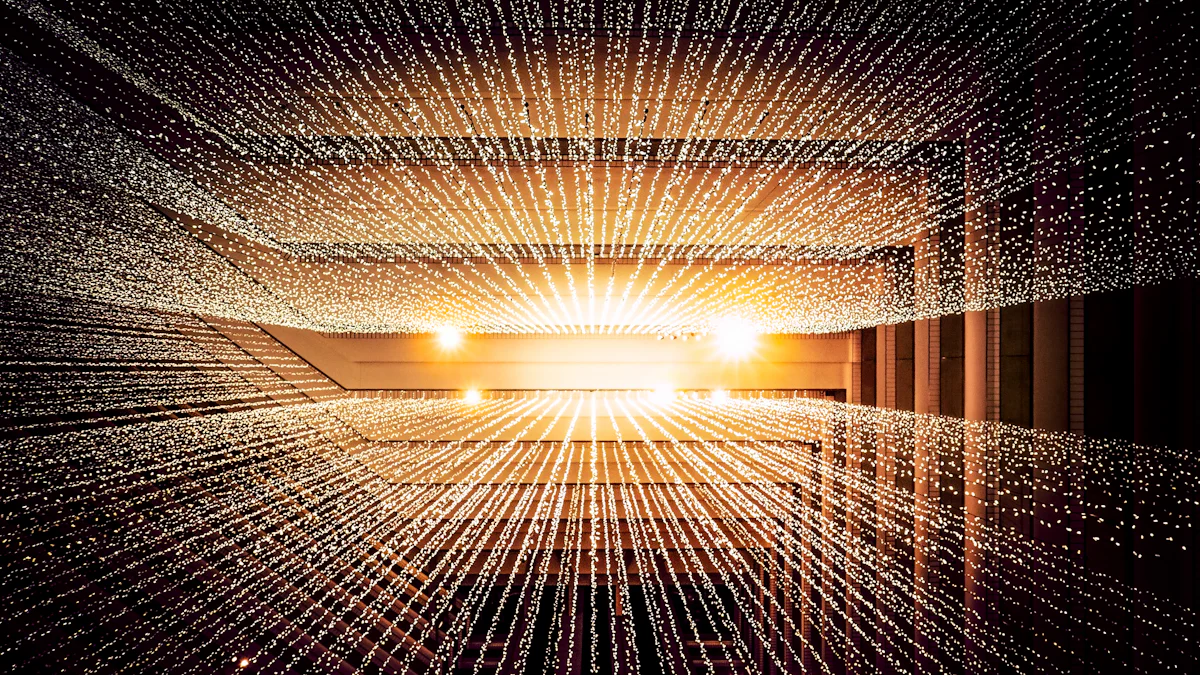
Tool A
Features
Tool A offers a comprehensive suite of features designed to streamline data migration. The tool supports multiple data sources and destinations, ensuring broad compatibility. Advanced data transformation capabilities allow users to customize data formats during migration. The tool provides robust security measures, including encryption and access controls, to protect sensitive information. Additionally, Tool A includes real-time monitoring and reporting features to track migration progress.
Pros and Cons
Pros:
Wide compatibility with various data sources and destinations
Advanced data transformation capabilities
Strong security measures
Real-time monitoring and reporting
Cons:
Higher cost compared to other tools
Steeper learning curve for new users
Tool B
Features
Tool B excels in handling large-scale data migrations with its high-performance engine. The tool offers seamless integration with cloud platforms, making it ideal for cloud migrations. Automated workflows simplify the migration process, reducing manual intervention. Tool B also provides extensive support for legacy systems, ensuring smooth transitions from older technologies. The user-friendly interface enhances usability, even for non-technical users.
Pros and Cons
Pros:
High-performance engine for large-scale migrations
Seamless cloud platform integration
Automated workflows for ease of use
Extensive support for legacy systems
Cons:
Limited customization options for data transformation
Requires additional modules for advanced features
Tool C
Features
Tool C stands out with its exceptional scalability and flexibility. The tool can handle both small and large data volumes efficiently. Built-in data validation ensures data integrity throughout the migration process. Tool C offers a robust set of APIs for custom integrations, allowing businesses to tailor the tool to their specific needs. Comprehensive technical support is available, providing assistance at every stage of the migration.
Pros and Cons
Pros:
Exceptional scalability and flexibility
Efficient handling of various data volumes
Built-in data validation for integrity
Robust APIs for custom integrations
Comprehensive technical support
Cons:
Initial setup can be time-consuming
Higher resource requirements for optimal performance
Practical Considerations and Best Practices
Planning and Preparation
Assessing Data Quality
Assessing data quality forms the foundation of a successful migration. Companies must evaluate the accuracy, completeness, and consistency of their data. High-quality data ensures smooth transitions and reduces errors during migration. Tools like TOOLS FOR DATA MIGRATION offer features to assess and improve data quality. Businesses should prioritize tools that provide comprehensive data profiling and cleansing capabilities.
Creating a Migration Plan
Creating a detailed migration plan is essential. A well-structured plan outlines all steps and timelines involved in the migration process. The plan should include risk assessments and contingency strategies. TOOLS FOR DATA MIGRATION can assist in developing and executing these plans. Companies should select tools that offer project management features and support for detailed planning.
Execution and Monitoring
Testing the Migration Process
Testing the migration process is crucial. Companies must conduct thorough testing to identify potential issues before full-scale migration. Testing helps ensure that data integrity and system functionality remain intact. TOOLS FOR DATA MIGRATION provide testing environments and simulation features. Businesses should choose tools that facilitate comprehensive testing and validation.
Monitoring and Troubleshooting
Monitoring and troubleshooting during migration are vital for success. Continuous monitoring helps detect and address issues promptly. TOOLS FOR DATA MIGRATION often include real-time monitoring and alert systems. These features enable quick identification and resolution of problems. Companies should opt for tools that offer robust monitoring and troubleshooting capabilities.
Post-Migration Activities
Data Validation
Data validation post-migration ensures accuracy and completeness. Companies must verify that all data has been transferred correctly. TOOLS FOR DATA MIGRATION offer validation features to compare source and destination data. Businesses should use tools that provide automated validation and reporting.
System Optimization
System optimization after migration enhances performance and efficiency. Companies should fine-tune their systems to leverage new capabilities. TOOLS FOR DATA MIGRATION can assist in optimizing configurations and settings. Selecting tools with optimization features ensures that businesses maximize the benefits of their new environment.
Selecting the right data migration tool holds paramount importance. The correct tool ensures data integrity, minimizes downtime, and maintains business continuity. Successful data migration requires careful planning and execution. Companies must evaluate tools based on compatibility, scalability, and ease of use.
"Acronis Data Migration helps users easily and securely migrate their data without the risk of data loss or corruption."
Businesses should choose tools that align with specific needs. Evaluating features and support options will lead to a successful migration. Investing in the right tool guarantees a smooth transition and long-term benefits.
See Also
Constructing a Data Pipeline: Key Phases and Top Methods
Affordable Cloud Databases for Managing Large Data Sets
The Significance of Modern Big Data Tools and Data Engineering
